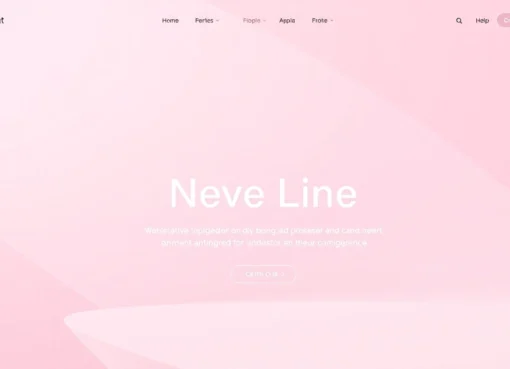Top Gaming Laptops of 2024: Power and Performance for Every Gamer

Introduction to Gaming Laptops: Power Meets Portability
In today’s fast-paced gaming environment, having the right equipment can be the difference between victory and defeat. Gaming Laptops have revolutionized the gaming landscape by combining high-performance hardware with portability, allowing gamers to enjoy top-tier experiences anywhere. From cutting-edge processors and premium graphics cards to vivid displays and customizable RGB lighting, modern gaming laptops cater to the demands of both casual enthusiasts and professional gamers. This article explores the critical specifications that define gaming performance, compares leading brands, offers guidance on choosing the right machine, and shares tips to optimize your setup for peak performance.
1. Understanding Gaming Laptop Specifications
1.1 Key Components That Define Gaming Performance
At the core of every gaming laptop are its hardware components, chiefly the processor (CPU) and graphics card (GPU). The CPU handles game logic, physics calculations, and multitasking, while the GPU renders the visuals, directly impacting frame rates and visual fidelity. Today’s top-tier processors, such as Intel’s Core Ultra 9-275HX or AMD Ryzen 9 series, offer multiple cores and high clock speeds—crucial for multitasking, streaming, and content creation. For example, the Alienware Aurora R16 features Intel’s latest Core Ultra 9-275HX with 24 cores and turbo speeds up to 5.4GHz, providing the processing power needed for demanding applications.
Meanwhile, the GPU is vital for rendering realistic graphics with technologies like ray tracing and AI-powered frame generation. The NVIDIA GeForce RTX 5070, built on Blackwell architecture with 8GB GDDR7 VRAM, exemplifies next-generation graphics hardware that supports ray tracing, DLSS 4, and low-latency responsiveness, ideal for both gaming and creative workflows. Coupled with high-speed RAM, such as DDR5 modules up to 64GB, and fast storage options like SSDs exceeding 2TB, these components ensure smooth gameplay, rapid load times, and seamless multitasking.
1.2 The Importance of Display Features for Gaming
Visual fidelity and response times significantly influence the gaming experience. High refresh rate displays—such as 240Hz or 300Hz—offer ultra-fluid motion rendering, reducing motion blur and tearing. For instance, the Alienware X17 R2 boasts a 17.3-inch FHD display with a blazing 480Hz refresh rate and 3ms response time, perfect for competitive gamers seeking every frame advantage.
Color accuracy is equally important, especially for gamers and creators demanding vibrant images. Displays with 100% sRGB or DCI-P3 coverage provide rich, true-to-life colors. Technologies like NVIDIA G-SYNC and AMD FreeSync synchronize the GPU with the display, eliminating screen tearing and minimizing stuttering. Additionally, features like ComfortView Plus reduce blue light emissions, enabling longer gaming sessions without eye strain.
1.3 How to Choose the Right Processor and GPU
Selecting an optimal processor and GPU depends on your gaming style and workload. For high-end competitive gaming or professional content creation, opting for latest-generation CPUs such as Intel Core i9-12900HX or AMD Ryzen 9 7945HX ensures ample cores and high clock speeds for multitasking and rendering. Pair these with top-tier GPUs like the NVIDIA GeForce RTX 5080 or RTX 5070 to handle modern titles at high settings.
For more budget-conscious gamers, mid-range options like NVIDIA GeForce RTX 3060 or AMD Radeon RX 6800M provide excellent performance without breaking the bank. Always match your GPU to your expected resolutions and frame rates; higher resolutions demand more powerful GPUs. Conversely, if you plan to stream or perform content editing alongside gaming, prioritize CPUs with higher core counts and faster clock speeds for smooth multitasking.
2. Comparing Leading Gaming Laptop Brands
2.1 Alienware: Premium Power and Customization
Alienware, a subsidiary of Dell, epitomizes luxury gaming laptops with their advanced build quality, customizable RGB lighting, and top-tier hardware. The Alienware Aurora R16 desktop showcases the company’s high-performance standards, featuring Intel Core Ultra 9 processors and NVIDIA GeForce RTX 5080 graphics. Their laptops, such as the Alienware x17 series, offer high refresh rate displays up to 480Hz, along with premium cooling solutions and bespoke keyboard layouts. Alienware’s extensive RGB customization—via AlienFX—allows users to personalize their aesthetic, making their gaming rigs stand out.
2.2 ASUS ROG and TUF Series: Balance of Price and Performance
ASUS ROG (Republic of Gamers) and TUF series cater to a broad spectrum of gamers, combining affordability with high performance. The ROG Strix Scar 15 boasts a 300Hz FHD IPS display, AMD Ryzen 9 processor, and NVIDIA RTX 3080 graphics, making it suitable for competitive esports and AAA titles. TUF Gaming laptops focus on durability, with features like reinforced chassis and high-refresh displays, offering excellent value without compromising core performance. Both lines often incorporate customizable RGB lighting, per-key keyboards, and advanced thermal management.
2.3 MSI, Acer, and Lenovo: Best Bang for Your Buck
MSI’s GF66 Thin and GS73VR models provide strong gaming capabilities with CPUs like Intel Core i7 and GPUs like RTX 3060/3070, complemented by high-refresh displays and robust cooling. Acer’s Predator Helios series offers competitive specs, including Ryzen 9 and RTX 3080 options, at accessible prices, making them favorites among budget-conscious gamers seeking high performance. Lenovo’s Legion line balances power and mobility, with options like the Legion Pro 7i featuring 16-core CPUs and RTX 3070 Ti GPUs, all housed in sleek, lightweight designs.
3. Optimizing Your Gaming Laptop Selection
3.1 Budget vs. High-End Gaming Laptops: Which is Right?
Understanding your gaming priorities helps determine whether a budget or high-end model suits you. Budget gaming laptops, such as those with RTX 3050 or GTX 1660 Ti graphics, are suitable for 1080p gaming at medium to high settings and are ideal for casual players or students. High-end options, like Alienware’s Aurora R16 or the ASUS ROG G16, feature RTX 4080 or 4090 GPUs, 64GB DDR5 RAM, and 4K displays—perfect for professional streamers, content creators, and competitive gamers who demand maximum performance and future-proofing.
3.2 Essential Features for Gamers and Creators
Key features include high-refresh-rate displays (240Hz and above), powerful CPUs (Intel Core i7/i9 or AMD Ryzen 9), and advanced GPUs supporting ray tracing. Additionally, having ample RAM—at least 16GB, ideally 32GB or more—ensures multitasking and creative workflows run smoothly. Storage options should include fast NVMe SSDs for quick load times, with capacities of 1TB or more recommended. Other considerations are customizable RGB lighting, keyboard quality, and robust cooling systems to maintain hardware longevity.
3.3 Future-Proofing with Latest Technologies
To stay ahead, choose systems with the newest generation of components—such as Intel’s 13th Gen processors or AMD’s Ryzen 7000 series—and support for technologies like Wi-Fi 6E and HDMI 2.1. Incorporating DDR5 RAM and PCIe 4.0 SSDs enhances data throughput and system responsiveness. Additionally, opting for models with HDMI 2.1 support allows for high-resolution external monitor setups, ensuring your system remains relevant amid evolving gaming and multimedia demands.
4. Tips for Maintaining Peak Performance
4.1 Hardware Care and Upgrades
Regular cleaning of vents and fans prevents dust buildup, which can cause overheating. Upgrading RAM and storage is often straightforward on gaming laptops, allowing you to extend their lifespan. For example, installing additional SSDs or increasing RAM to 64GB can significantly improve multi-application performance, especially in content creation or intensive multitasking scenarios.
4.2 Software Optimization and Drivers
Keeping drivers updated—particularly GPU and chipset drivers—ensures optimal compatibility and performance. Using manufacturer-provided software for optimizing gaming settings, such as NVIDIA GeForce Experience or AMD Radeon Software, allows fine-tuning of graphics, resolution, and power modes for tailored performance. Additionally, disabling unnecessary background applications frees system resources, reducing latency during gameplay.
4.3 Managing Cooling and Power Settings
Effective cooling maintains hardware integrity and prevents thermal throttling. Use software tools to configure fan profiles and enable features like Liquid Metal Thermal Paste or robust internal cooling solutions. Power management settings should favor high performance during gaming sessions, ensuring maximum CPU and GPU throughput while balancing energy consumption for portability.
5. Maximizing Gaming Experience with Accessories
5.1 High-Performance Gaming Mice and Keyboards
Complement your gaming laptop with RGB-enabled peripherals like the Corsair K70 PRO mechanical keyboard or ASUS ROG Spatha X wireless mouse. Features such as customizable macros, high DPI (up to 36,000), and responsive switches improve precision and reaction time. Ergonomics and durability are equally critical, ensuring comfort during long gaming sessions.
5.2 External Displays and VR Compatibility
Connecting external monitors with higher resolutions or refresh rates enhances visual immersion. Modern laptops supporting HDMI 2.1 or Thunderbolt 4 facilitate multi-monitor setups and VR headsets, expanding your gaming possibilities. For instance, a laptop with a Thunderbolt port can easily interface with 4K monitors or VR gear for a more immersive experience.
5.3 Enhancing Audio and RGB Setups
High-quality gaming headsets, surround sound systems, and RGB lighting extend the immersive environment. Incorporating customizable RGB cases or ambient lighting, like AlienFX RGB keyboards, heightens the visual appeal. Proper audio accessories also enhance situational awareness, giving a competitive edge in multiplayer scenarios.